Quick Start
Let's train our first deep learning model on Floydhub! Follow this guide for a quick look at how easy it is to use FloydHub.
Quick Preparation Checklist¶
Quick Start¶
-
Visit https://www.floydhub.com/projects/create and create a FloydHub project. We'll call it
mnist-cnn: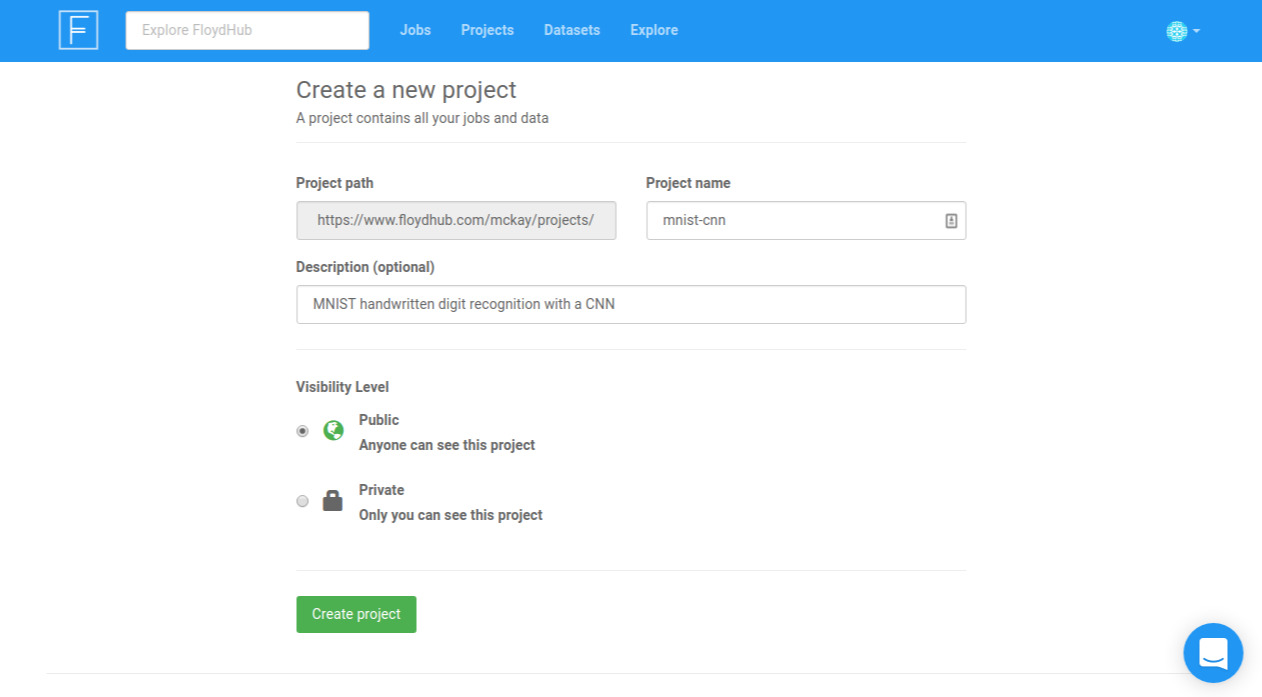
-
In your terminal, use
gitto clone FloydHub's quick-start repository. It contains the code we'll use to train our CNN. Clone it and switch directories into it:$ git clone https://github.com/floydhub/quick-start.git Cloning into 'quick-start'... ... $ cd quick-start $ ls eval.py LICENSE mnist_cnn.ipynb README.md train_and_eval.py train.py
-
In your terminal, use Floyd CLI to initialize the project (be sure to use the name you gave the project in step one):
$ floyd init mnist-cnn Project "mnist-cnn" initialized in current directory -
Then, to run the training script on one of FloydHub's deep-learning GPU servers, we'll use the following command:
$ floyd run --gpu --env tensorflow-1.3 "python train_and_eval.py" Creating project run. Total upload size: 25.4KiB Syncing code ... [================================] 27316/27316 - 00:00:00 JOB NAME ---------------------- mckay/projects/mnist-cnn/1 To view logs enter: floyd logs mckay/projects/mnist-cnn/1
Here's what Floyd did when you ran that command:
- Synced your local code to FloydHub's servers
- Provisioned a GPU instance on the cloud with TensorFlow 1.3 installed
- Executed the command
python train_and_eval.pyon the GPU server - Stored the output logs and generated output data
- Terminated the GPU instance once the command finished executing
-
View your job's logs in real time using the
floyd logs -fcommand:$ floyd logs -f 2017-09-27 14:14:40,364 INFO - Starting attempt 1 at 2017-09-27 14:14:40.358414 2017-09-27 14:14:40,399 INFO - Downloading and setting up data sources 2017-09-27 14:14:40,534 INFO - Pulling Docker image: floydhub/tensorflow:1.3.0-py3_aws.12 2017-09-27 14:14:41,977 INFO - Starting container... 2017-09-27 14:14:42,489 INFO - ################################################################################ 2017-09-27 14:14:42,489 INFO - Run Output: ...
Congratulations! You've trained and tested your first model on FloydHub 🎉
Yeah, that was pretty high level. To go a bit more in depth and learn more about what you actually just did, check out the Getting Started Tutorial