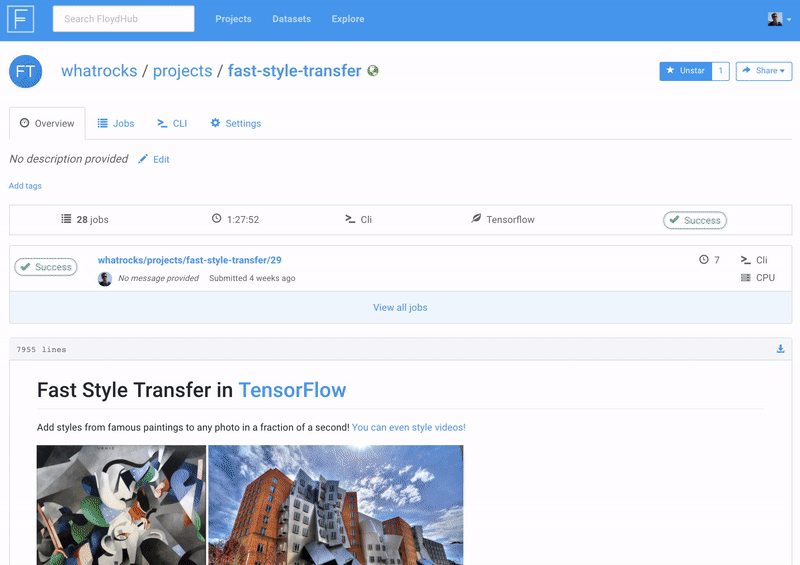Create a New Project
A Project is a collection of the jobs you run along with their logs and results. If you have used GitHub, projects in FloydHub are a lot like code repositories.
To create a new Project, visit www.floydhub.com/projects and click on the "New Project" button on the top right hand corner.
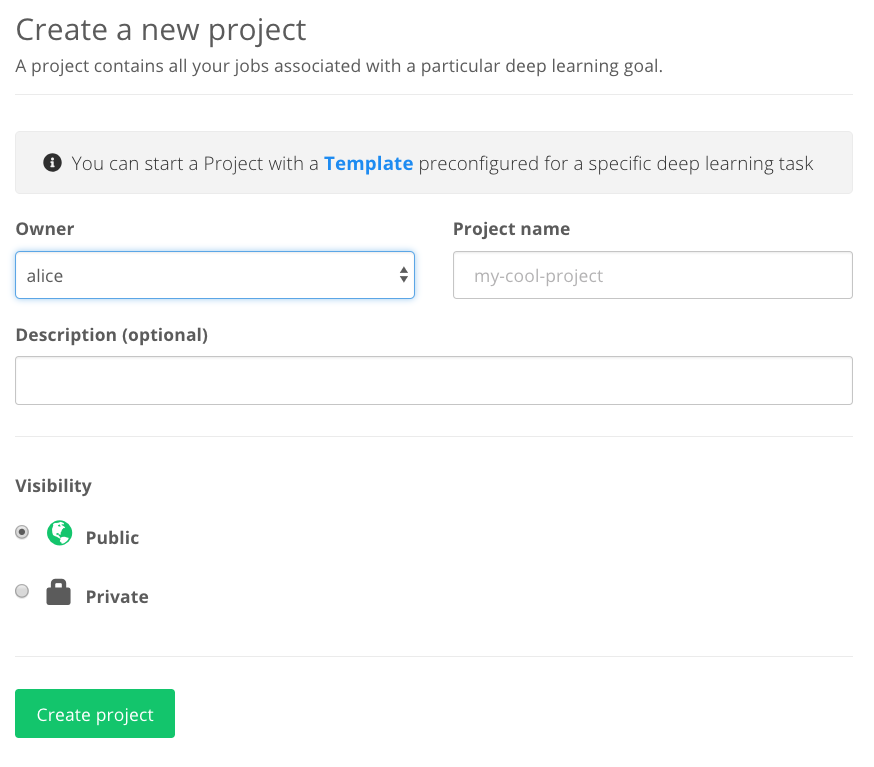
Give the project a name and a description.
The Owner field defines the user namespace to which this project belongs. If you are part of a Team select the name of your Team.
The Visibility field indicates who can see your project. If you set it to Public, anyone can see your project, your code and data. If you are working on an open source project, this is a great way to share and contribute to the FloydHub community. If your code or data is proprietary, please select Private. This will ensure that only you and your team will have access to this project.
Once you have created a Project, you can start running jobs using the floyd run command. For example, to start a CLI Job:
$ floyd init alice/quick-start Project "quick-start" initialized in the current directory $ floyd run --gpu --env tensorflow-1.9 'python train.py' Syncing code ...
Here is another example where Alice is a member of the wonderland team and wants to run the same CLI Job but in her team namespace:
$ floyd init wonderland/quick-start Project "quick-start" initialized in the current directory $ floyd run --gpu --env tensorflow-1.9 'python train.py' Syncing code ...
Adding project Notes¶
Each project on FloydHub displays a section for project Notes. Click the 'Edit' button the Project overview page to edit your project's Notes file. Markdown syntax is supported (and encouraged!)