Delete a Dataset
To delete a dataset, click the Delete dataset button on the Settings tab
of the dataset on the web dashboard.
Example: https://www.floydhub.com/alice/datasets/quick-start/settings
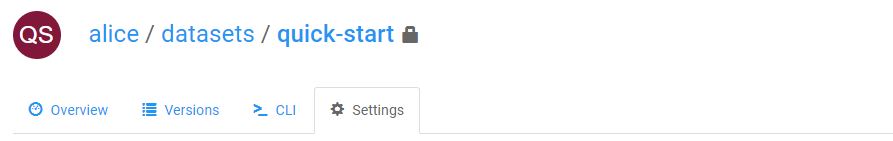
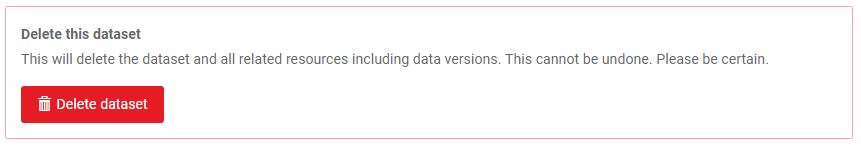
Important
Deleting a dataset will delete all its individual versions of data. This cannot be restored. Please be absolutely sure you want to delete a dataset before proceeding.
We recommend deleting individual data versions rather than the entire dataset.
Deleting an uploaded datasource¶
You can delete a particular version of a Dataset by clicking on Delete data button on the Settings tab of the data's page on the web dashboard.
Example: https://www.floydhub.com/alice/datasets/quick-start/1/settings
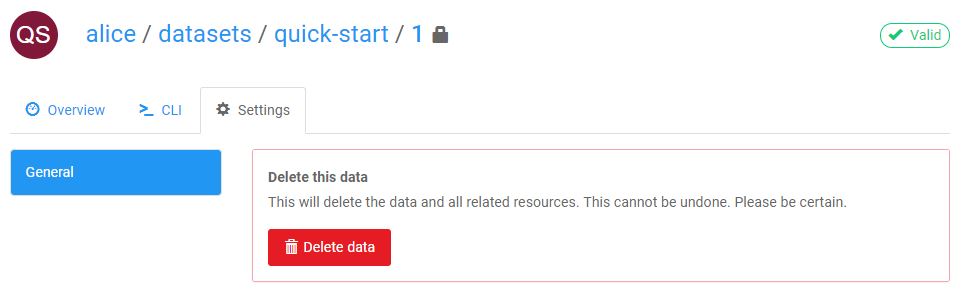
Deleting an uploaded datasource from CLI¶
You can also delete an uploaded datasource from the CLI using the floyd data delete command.
$ floyd data delete alice/datasets/quick-start/1 Delete Data: alice/quick-start/1? [y/N]: y Data alice/datasets/quick-start/1: Deleted