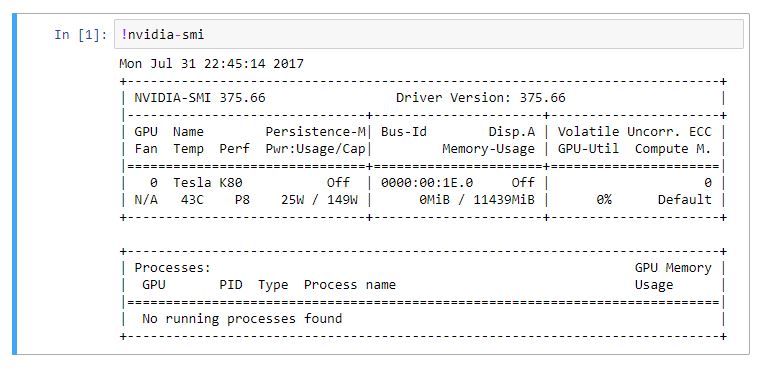Using CPU vs GPU
Running your job on CPU vs. GPU¶
When you run a job using the floyd run command, it is executed on a CPU instance on FloydHub's servers, by default.
$ floyd run "python mnist_cnn.py"
You can also force your job to execute on on a CPU using the --cpu flag
$ floyd run --cpu "python mnist_cnn.py"
If you want to run your job on a GPU, simply add the --gpu flag. Just make sure your code is optimized to use the available GPU.
$ floyd run --gpu "python mnist_cnn.py"
Checking GPU stats¶
You can check the GPU stats by running a dummy job that executes the nvidia-smi command.
$ floyd run --gpu "nvidia-smi" Syncing code... ... $ floyd logs -t <JOB_NAME> Mon Jul 31 22:45:14 2017 +-----------------------------------------------------------------------------+ | NVIDIA-SMI 375.66 Driver Version: 375.66 | |-------------------------------+----------------------+----------------------+ | GPU Name Persistence-M| Bus-Id Disp.A | Volatile Uncorr. ECC | | Fan Temp Perf Pwr:Usage/Cap| Memory-Usage | GPU-Util Compute M. | |===============================+======================+======================| | 0 Tesla K80 Off | 0000:00:1E.0 Off | 0 | | N/A 43C P8 25W / 149W | 0MiB / 11439MiB | 0% Default | +-------------------------------+----------------------+----------------------+ +-----------------------------------------------------------------------------+ | Processes: GPU Memory | | GPU PID Type Process name Usage | |=============================================================================| | No running processes found | +-----------------------------------------------------------------------------+
If you are using a Workspace, you can also just execute the !nvidia-smi command inside of a Jupyter Notebook. (Make note of the ! character at the beginning of the command)